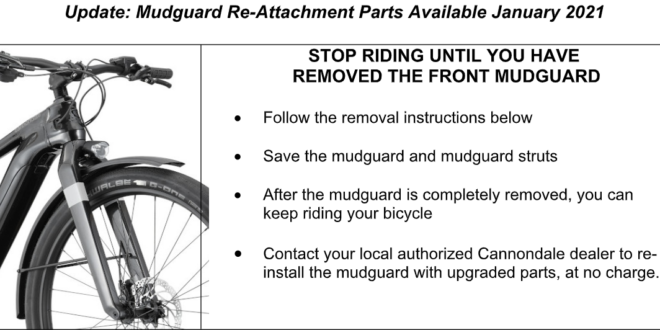Cannondale has issued an update on the safety notice on the front mudguard on its Canvas NEO bikes.
The company elected to conduct a recall of the mudguard and the mudguard attachment hardware in order to provide riders with an upgraded attachment system, following reports of issues with the hardware that attaches the front mudguard on some Cannondale Canvas Neo 1 and Canvas Neo 2 bicycles that caused the front mudguard to become detached from the bicycle and abruptly stop the front wheel.
The company has now completed testing and secured the Government approvals required to conduct the recall.
It is easy to remove the front mudguard, Cannondale said, and once the front mudguard is removed, you can keep riding your Canvas.
“Please contact your local authorised Cannondale dealer or Cycling Sports Group to arrange for an authorised Cannondale dealer to reinstall the mudguard with upgraded attachment hardware, at no charge,” said a statement. “Consumers can remove the mudguard on their own, but it must be reinstalled by an authorised Cannondale dealer.
“We apologise for this inconvenience and thank you for your patience, and for riding Cannondale.”
Mudguard removal instructions:
Step 1: Remove the front wheel
1A: If possible, put the bicycle into a work stand with the front wheel off the ground. Or, hang the bike by the saddle or lay the bike on its side on a soft surface.
1B: Insert a 5mm hex wrench into the side of the axle marked with “Max 11Nm”. Turn the wrench counter-clockwise until the axle is free to slide out and then slide it out.
1C: Remove the front wheel from the fork. You may need to tap the top of the wheel with the palm of your hand to release the wheel from the fork.
Step 2: Remove mudguard attachment to top of fork
2A: Remove the cover from the centre mudguard bolt by prying with a small flathead screwdriver (a new cover will be provided, so it is fine if the cover breaks).
2B: Remove the centre mudguard bolt with a 4mm hex wrench (you can discard this bolt – a new one will be provided).
Step 3: Remove the struts attaching the mudguard to the sides of the fork
Remove both mudguard bolts from the mudguard struts (you can discard the bolts – new ones will be provided). Save the mudguard and mudguard struts.
Step 4: Reinstall the front wheel
4A: Re-install the wheel into the dropouts and align the hub with the fork dropouts. NOTE: Ensure the brake disc slides in between the
brake pads in the caliper as you insert the wheel between the dropouts.
4B: Insert the thru-axle into the left side fork dropout and through the wheel hub.
4C: Insert a 5mm hex wrench into the side of the axle marked with “Max 11Nm” and turn the axle clockwise to screw the axle into the right-side dropout. Ensure the axle is very tight.
For more assistance, please visit your local Cannondale retailer or e-mail warranty@cyclingsportsgroup.co.uk.
Read the December issue of BikeBiz below:
 BikeBiz Bicycle and cycling retail news
BikeBiz Bicycle and cycling retail news